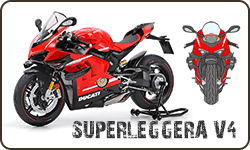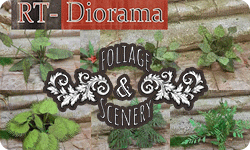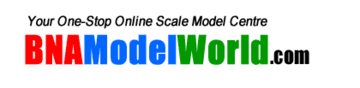About Gift Certificate
We are now using a very simple and straightforward system for Gift Certificates. Customers can easily buy any amount of Gift Certificate and have the message to your recipient arranged via the Gift Voucher page. You can buy Gift Certificate alone or with any other products you want. You will also earn BNA Reward Points by purchasing Gift Certificate.
To use a Gift Certificate is also quick and easy. There is a code that you simply apply on shopping cart page or during checkout, which is similar to the use of coupon and BNA Points. There isn't an expiry date for a Gift Voucher and voucher code can be used multiple times until the total value is used up.
Please refer to the below for more details.
HOW TO BUY
You have the option to buy a gift voucher for your friends and family. You can purchase a gift certificate from this page or by accessing Gift Voucher from your account page, or through My Account > Buy a Gift Voucher in the footer section of any page. You will see the below form to fill in.
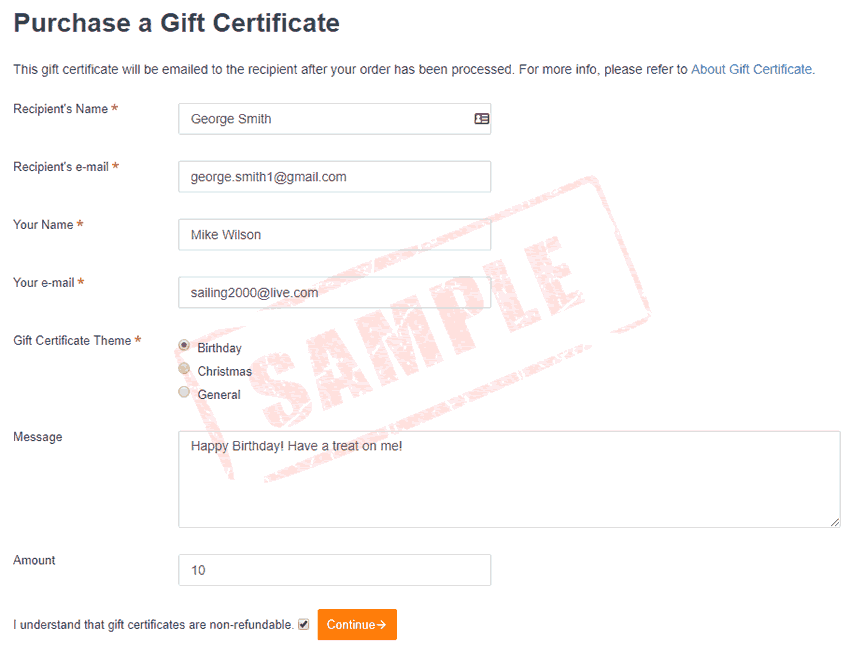
After completing the form and clicking Continue button at the bottom, you will get to the page confirming that we received your request. The amount of Gift Certificate that you entered is now added into your cart. You can proceed to check out or keep shopping until it is ready. Once we have received your order and confirmed the payment, we will change your order status to "Released" (or if you have purchased with other physical items, we will update the status to "Shipped" after we dispatched your parcel) and in the meanwhile, your gift certificate recipient will be sent an e-mail with details how to redeem their gift certificate. The screenshot below is a sample Gift Voucher email with the Birthday theme selected that the recipient will receive.
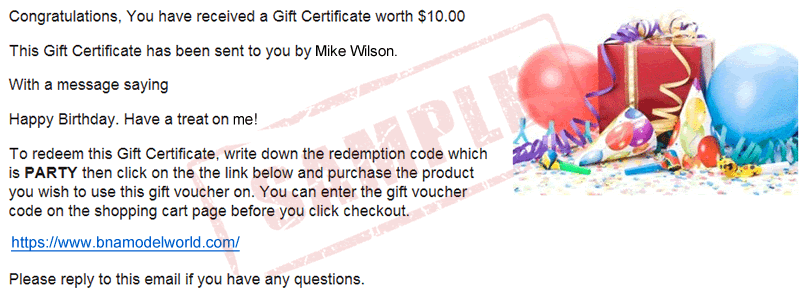
** If you would like a more customised theme with your own image, please contact our support and we will be happy to help.
HOW TO USE
To use a Gift Voucher, you only need to type in or copy and paste the Voucher code that you received from the Gift Certificate email on Shopping Cart page or Checkout page.
On Shopping Cart page, you can find "Use Gift Certificate" under Options below the cart content table, then click on it and you will see the text field for the gift certificate code. All you need to do is fill in the Voucher code and click the "Apply Gift Certificate" button. Please see the below image.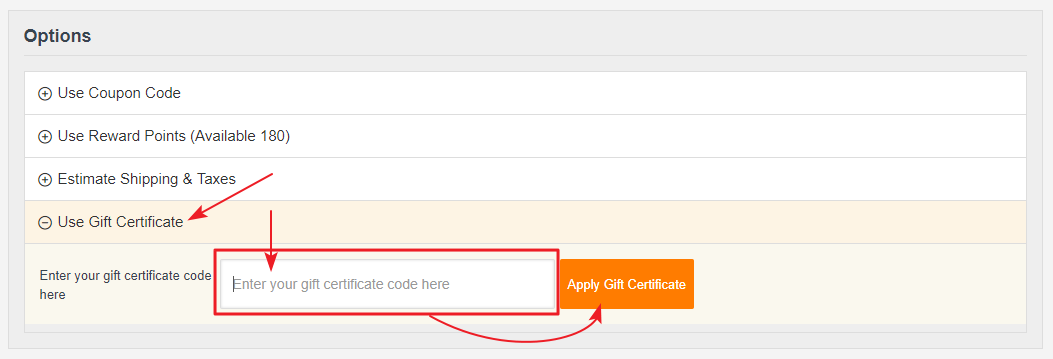
Or on checkout page, you can find the below text field where you provide the Voucher code and then click "Submit" button to apply. 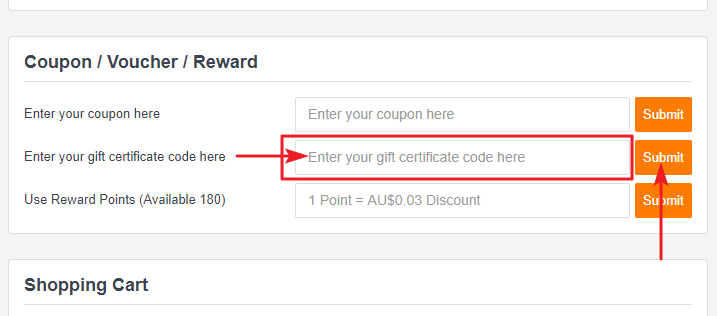
If you have any questions or problems that are not answered on this page, please feel free to contact us and we will respond ASAP!







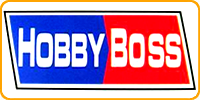











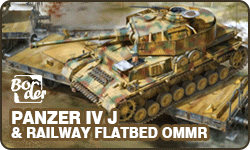











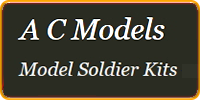
































-200x100.png)